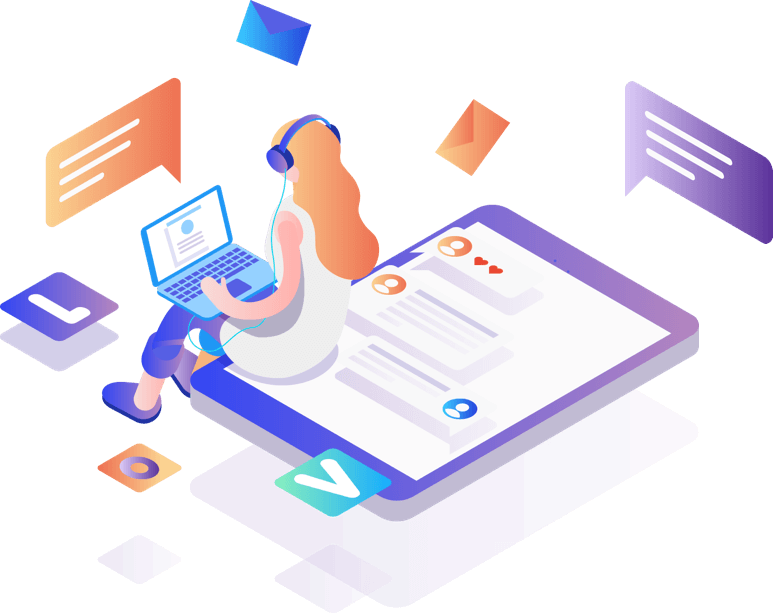Homepage



Video intro
Item Listing Tool presented by Salelore™, will help sellers build and maintain their Etsy business.
Introducing Item Listing Tool by SaleLore™!
Your best solution for managing your ETSY Business.
We offer assistance for your business and give you the best chance to grow
![]()
When it comes to your business, time is money. By using Item Listing Tool you can save an incredible amount of time by creating users to help manage your store and outsource your work. With your permission, your team can upload dozens of listings with images and video via a CSV file. You can do digital listings as well. You or your team can create drafts, save them and publish them when ready. With the item listing tool, you can copy listings with one click, tweak the photos and descriptions and you’re all set!
The power Item Listing Tool brings to you and your business is a game changer. You can create roles for the ability to have a warehouse or drop ship partner which allows you to sell in the US while having a warehouse in a different country. They don’t even need to have access to ETSY in order to do so. They can dispatch the items and upload tracking information and messages to your clients. This means no more shutting down your store while you’re on vacation! There is also a vacation mode option and persons with permissions can still work on drafts and edit listings. Another cool feature of Item Listing Tool is that you can add more users to your team during peak periods or scale down when times are tough.
With Item Listing Tool you will also have the advantage of knowledge. You will have up-to-date sales information and can manage your inventory. You will be able to easily change the pricing or remove listings if need be. This will allow you to have someone else do the management work for you while you can put your efforts elsewhere. Like coming up with new ideas!
The benefits are all yours and you are in control knowing that you have the tools to grow.
Item Listing Tool Software
Need help? Contact our support Contact

All-in-one software for your business
Our low-cost subscription solution is perfect for any size business.
Free
$
0.00
-
Check features
-
Check benefits
-
A subscription is required to save your listings to ETSY
Store Owner
$
24.95
-
Additional user $ 9.95
Store Owner
$
224.95
-
Additional user $ 89.95
Enterprise
-
Contact us at sales@salelore.com
Download our app for FREE
Need help? Contact our support

Frequently Asked Questions
What is item listing tool?
Is the item listing tool available for use on Apple computers?
Why should I use the item listing tool instead of using the Etsy website for managing my shop?
Can anyone use this app?
Is the item listing tool free?
Can users do whatever they like when given access to the app?
Can a user have multiple roles?
Can I use the app to allow sales to a warehouse or drop shop?
I can't use Paypal in my country. How can I use the app?
Can I use the app if my Etsy store is in vacation mode?
What currency can I use with the app?
If I don't have access to Etsy in my country, can I still use the app?
Can I create production partners using the app?
Can I copy listings?
Can we set domestic and global pricing for listings using the app?
What if I have a bad Internet connection?
How do I subscribe to the app?
I am allowed a free user with my subscription. How do I create a free user?
How do I add more users to help me?
Still have further questions? Contact us